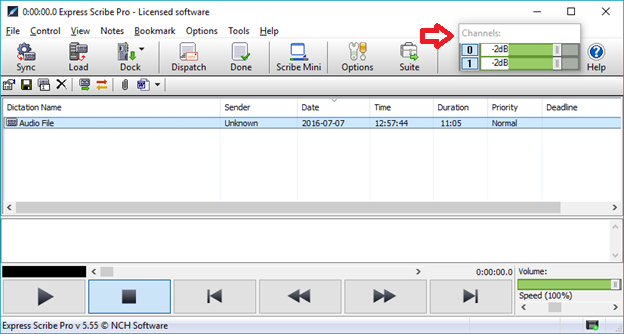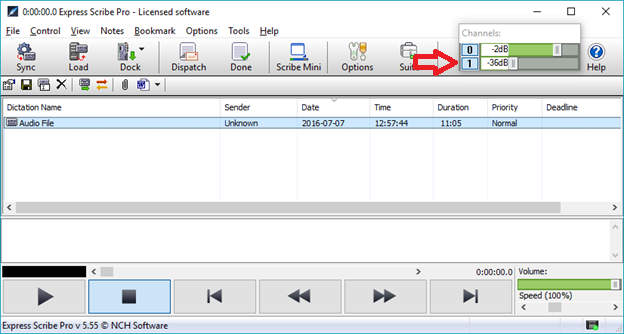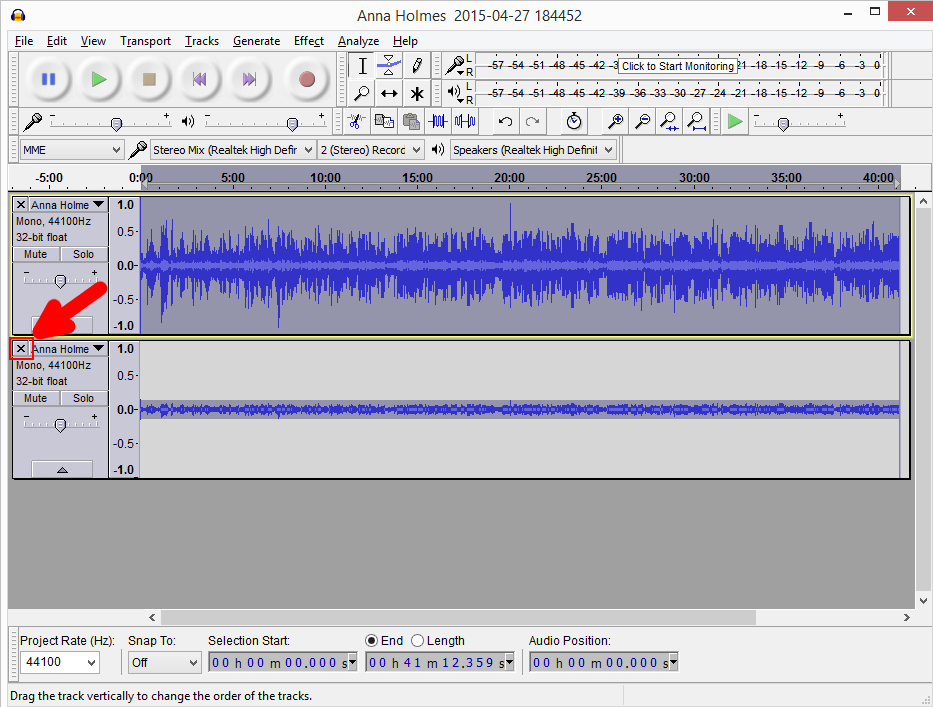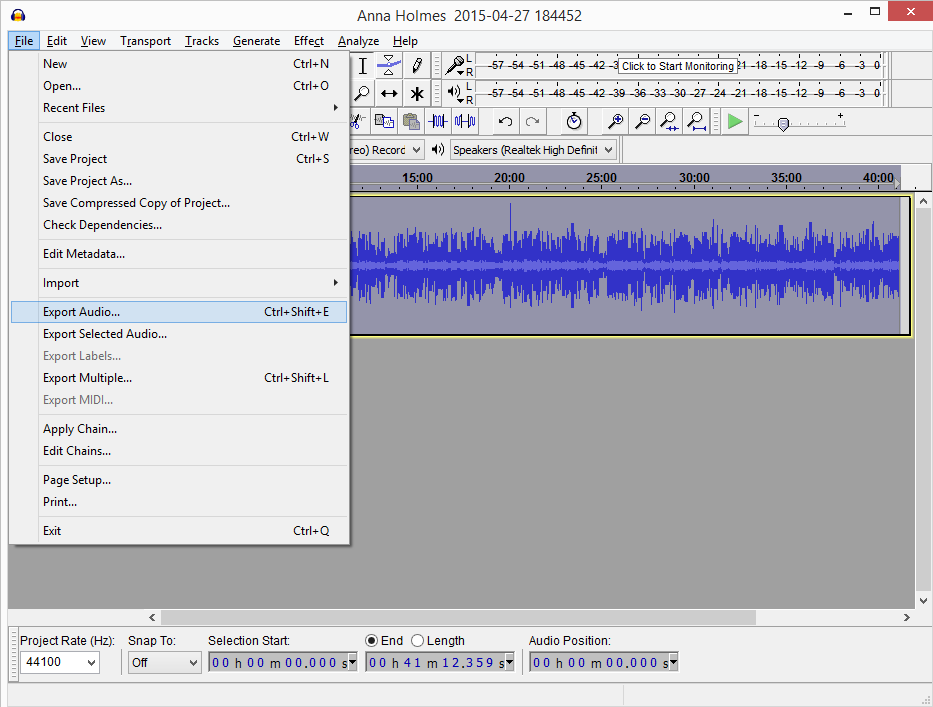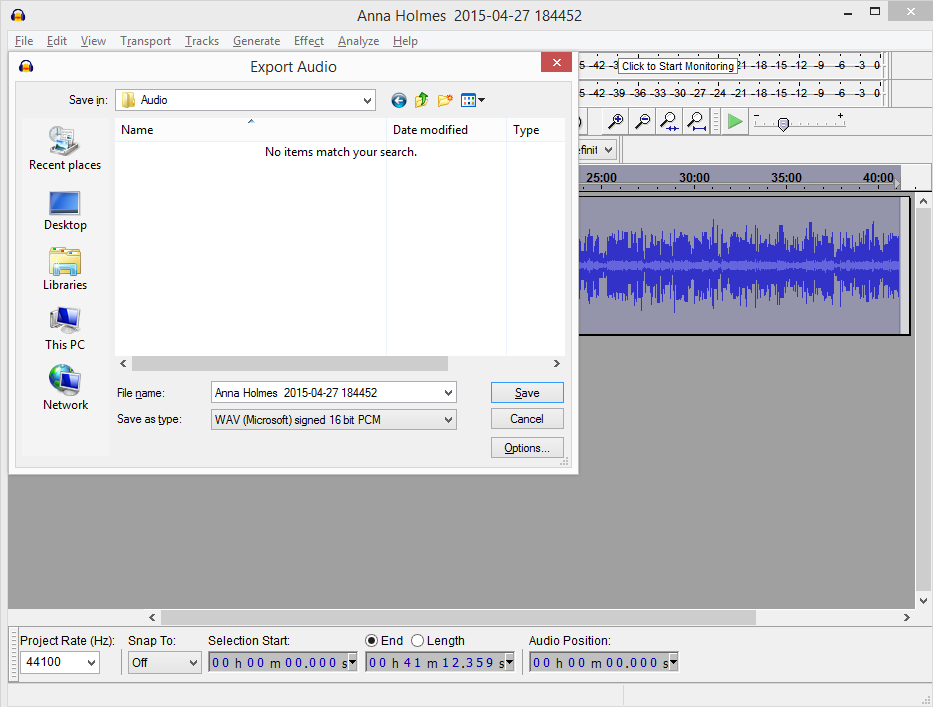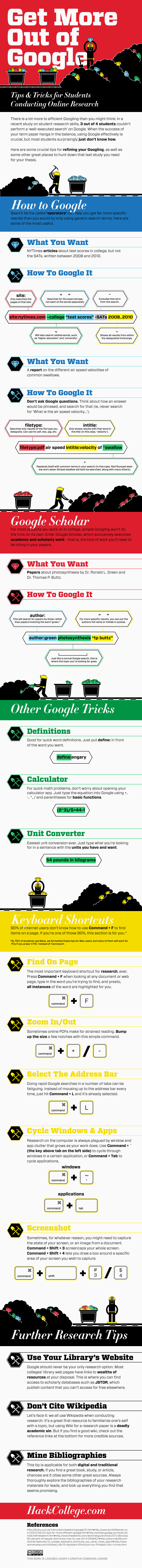Transcriber FAQs
Below are the FEM Transcription Services, Inc. guidelines. This style guide covers the Basic Expectations, as well as more specific questions. Take the time to familiarize yourself with this style guide, and refer back to it from time to time and refresh your memory.
Consistency and quality are what we strive for most in our work. While transcribing something one way or another may not be wrong, if there are ten different people transcribing for a single client their documents all need to look uniform. This style guide should be referred to any time you are unsure of how something should be done.
Click on any of the headings with a "+" to expand the section for more information and/or examples.
Basic Expectations
At FEM a transcriber's job is not merely to type, but to turn in a print-ready file. In other words, your file should be ready to hand to the client with little to no changes. A poorly formatted document or an obvious term (to the client) that is misspelled would reflect poorly on our work. You should always go over the checklist before turning in your work.
Receiving Work: Listen to the file as soon as possible to make sure there are no problems with the audio. Make sure your file matches the template (If the template says patients and the audio is from a doctor, for instance). If you did not receive a template, ask for it promptly.
+ If the audio is bad.
If the audio is bad or you are having trouble hearing it: STOP and let us know immediately. The sooner you inform us the better. Sometimes we can get access to a different recording or sometimes the client will deem it pointless to transcribe. If we return a transcript with a lot of inaudibles without informing the client, the client may not pay for the transcript.
If the audio is only playing out of one ear, or there is a lot of background noise, you could try to fix that yourself using the guides on this page. If you don't feel capable of doing that, email us so we can help fix the problem.
Completing a Transcript: The majority of the work we get is done in Edited Verbatim, be sure to know what this means. Understanding what is required for the style of transcript you're working on can save you time and effort.
Make sure you understand the requirements for the transcript; either Word or Excel.
+ Why we need such extensive FAQs.
It is important that all transcripts look as close to identical as possible, from transcriber to transcriber, since many people may be working on the same project. If transcripts were noticably different from each other this would not look good to the client.
+ Please use the newest version of Microsoft Word.
It is strongly recommended that transcribers use Microsoft Word 2013 or newer. The newest version of Word has a far superior spell check, which is worth the money on its own. Free alternatives to Word/Excel may not keep style or document settings consistent which can create unnecessary work on the proofing end. If you do not own a copy of MS Office there is a free online version available, or Office 365, a low cost monthly subscriptions.
Knowing what your work will be used for may help in understanding why we spent so much time on our FAQs and feedback.
+ What is your transcripts for?
Our clients use your transcripts to write reports for their clients, which in turn will be used to form business plans that could be in the millions of dollars (we have done work for major financial, pharmaceutical, and governmental organizations). They’re important and they’re valuable, and they need to be accurate.
When working on a transcript, try to think what the client would find valuable and useful. We want our transcribers to do more than just put words on a page, but think about what they're doing, and why they're doing it.
+ Why do clients choose FEM?
A few key factors to our success are quality, turnaround, and cost. Our clients have specifically mentioned these points as factors in why they choose to have us do their work.
- Quality: All transcripts for a single project should look like one person transcribed them all, which is why following the FAQs is so important. Inconsistencies could make the client have less faith in our work.
We also need to offer more than speech-to-text. Voice recognition is rapidly improving and will only improve more and faster with time, and the threat to our business is real. Our value added is the thought and intention that goes into our work, rather than just putting words on a screen. For example: “That was great” in one transcript versus “That was great." (Sarcastic) have two totally different meanings. Only you, the transcriber, knows how something was said, which is why it is important to listen as a transcriber, and not a typist. - Turnaround: The fact that our turnaround for transcripts is before end of next business day (or sometimes sooner) is the difference between the client doing transcripts for a project or not at all.
- Cost: We keep our cost of transcripts low so that clients will choose transcripts over an onsite notetaker. We also pay our transcribers a premium so that we do not need a large proofing staff to make corrections or clean-up documents, which means we do not have a lot of room for error.
At any one time there is a limited number of people in the office, handling all the backend of our business. Without minimizing the time needed to proof our transcripts, our overhead would increase significantly. Only by diligently following the FAQs can we deliver transcripts at the speed, quality and cost that make our business attractive versus alternatives, while paying our transcribers a premium over other transcription companies. (Check out what other companies pay - usually 40-60 cent/audio minute on the high end.)
Returning a Transcript: Always take the time to properly review your work for any mistakes before returning your file. Only running spell check is not sufficient. You should take the time to read over your document, listen to any inaudibles, and check for formatting issues, in addition to running spell check. The header and footer should be properly filled out, along with any any specific formatting requested by the client, and the file should be properly named. If there are terms, proper names, cities, or any spelling that you are unsure of search on Google. This is part of the proofreading that you should be doing for every file.
Deadlines: Transcripts should be returned before 12:00 pm EST the day after work is assigned. Work that was done over the weekend should be returned before 9:00 am EST Monday to give our proofreaders enough time to catch up after the weekend.
+ Why meeting deadlines is vital.
FEM has next business day turn around for our clients, and the same goes for our transcribers. Our clients are on tight schedules and may need to write a report the same day that their last transcript is complete; any delay could severely impact them.
+ What if an emergency comes up?
We understand that life happens and some emergency or illness may make it so you are not be able to finish an assignment on time, or maybe at all. A quick email is all that we need.
Please let us know as soon as possible so that we can reassign the file soon enough to have it completed on time.
+ Two things that are not tolerated.
We understand that mistakes will happen, and that unexpected problems may come up. However, two things that cannot be tolerated:
Not completing a transcript by its deadline, without giving us sufficient warning.
Letting us know at the last minute that you will not be able to complete a transcript is not acceptable. If we do not have time to reassign the file, with enough time for another transcriber to complete it, we could lose a client. With the short deadlines our clients have this may impact their ability to write a report for their client.Returning a transcript with major inaccuracies.
A transcript that has major omissions, paraphrasing or rewording, and/or frequent inaccuracies, could also lose us a client, or be very costly if we were forced to review all the transcripts in a project.
We need to put a lot of trust in our transcribers. Please, do your best to let us know as soon as possible if something unforeseen comes up, and be conscientious when doing your work; review the FAQs and ask questions if something is unclear. Thank you.
The above is only a brief summary of what is expected; you should be familiar with ALL of the information in this guide. While our guide is extensive, everything here is included for a reason; it came up frequently enough that it bore writing it down. We realize that mistakes or forgetfulness is inevitable. Refer to the FAQs regularly, and if there is any feedback the proofreaders will point you to the relevant section for future reference.
TRANSCRIPTION STYLES
Edited Verbatim: This is our most commonly transcribed transcript style.
In Edited Verbatim, the respondents’ comments are verbatim NOT paraphrased. If a respondent says that the tree is green ten different ways, we included it ALL.
We do, however, eliminate any false starts, word whiskers and/or stammers. (See: Word Whiskers and False Starts)
Unlike the respondent, we do edit the moderator’s responses, so that their questions, comments, and/or instructions to the respondents, to ease in transcript reading and report writing for the client. (See: How do we transcribe the moderator? ) The moderator should not be over edited; if their question contains important details or explanations that are needed to properly understand the respondent's answer, these should be included.
Simplified Verbatim: Simplified verbatim is a much less common style of transcript. In this style both the respondent AND moderator are verbatim, minus word whiskers and false starts. This is billed at a different rate when invoicing.
The Moderator
In an Edited Verbatim, we not only eliminate word whiskers, false starts, stammers and stutters, we also edit the moderator to consolidate their questions, so only the important information is conveyed.
MODERATOR QUESTIONS
Leaving too much information in is as bad as editing too much. Questions should properly convey what the moderator was asking, without being overly long. We want to make the moderator look smart. If the moderator uses incorrect grammar or slang, we correct them. Try to have the moderator start with the question word.
+ Moderator question examples.
And uh...that's great. Did you notice how unseasonably warm it is? Let’s just jump right in on this since we only have about a half hour for this interview. Let’s get into the details. All right, we want to get your opinions on the taste of the pizza and whether you liked it or not. What can you tell me…how did you like the taste of the pizza?
Edited Verbatim should be transcribed as follows:
How did you like the taste of the pizza?
Of course, there are some instances where you would have to leave in what a moderator is asking if it is setting a scenario to the question.
For example if the moderator said:
All right. I want you all to focus in only on the crust of the pizza, not the sauce or the cheese or the toppings. How does it affect the overall taste of the pizza?
Edited Verbatim should be transcribed as follows:
I want you all to focus in only on the crust of the pizza. How does it affect the overall taste of the pizza?
+ If the moderator is very wordy and hard to summarize.
Sometimes the moderator will setup elaborate questions, with back stories and caveats, before asking a question. In these cases editing what the moderator said may make it difficult to understand the respondent's answer.
If it would be difficult to make the moderator's question more succinct, treat it almost as you would a respondent. Remove false starts, stammers, stutters, et cetra, and take out any unnecesary chit chat, but otherwise you can leave the moderator question as is.
RESPONDENT NAMES
When a moderator asks a question directed at a person, they want to be able to look back at the transcript and know how each person answered. In a focus group the moderator may ask one question that applies to the entire group. In this case you would put the name of the respondent in parenthesis when the respondent finishes speaking. As mentioned you would want to edit their questions.
+ Respondent names examples.
Audra, thinking about the pizza, what did you like about it?
"I thought it was good." (Audra)That’s great Audra, thanks for that. How about you Tony, what are your thoughts on the pizza
"It tasted like shoe rubber." (Tony)Rajesh?
"It wasn’t the worst I’ve ever had." (Rajesh)
The moderator questions are edited. Edited Verbatim should be transcribed as follows:
What did you like about the pizza?
"I thought it was good." (Audra)
"It tasted like shoe rubber." (Tony)
"It wasn’t the worst I’ve ever had." (Rajesh)
INTRODUCTIONS
During the introductions the moderator can ask small follow up questions. To make it clear who is introducing themselves, the moderator’s questions can be placed in parenthesis, or left out if the response makes sense without the question. We do this to keep the many respondents’ answers in the introduction readable and condensed. This should ONLY be done in the initial introductions, and only in a FOCUS GROUP.
+ Introduction example.
Tell me about yourself.
"I'm Jared, I'm 28 and I live in New York. I'm a stock broker. (What do you do for fun?) I like to play water polo. (Do you have any children?) No." (Jared)
CONCEPTS
Having the concepts in a format that makes them easy to identify and locate is of prime importance to many clients.
If the moderator reads a statement, or has some sort of exercise where the moderator is showing the respondents stimuli, that is a concept and should be properly formatted. Usually the template will include the concepts that will come up in the audio, but the order concepts appear may change from the template, or concepts may not be specified in the client's guide.
The letters to designate concepts can sometimes sound similar – if you are not 100% confident please include, if given, part of the description with the concept or part of the words read, et cetra. (See also: Moderator)
+ Concept examples.
CONCEPT B – WOMAN ON BIKE
Moderator Question?
Respondent answer.
CONCEPT P – “The CDC says that one in 25 children…”
Moderator Question?
Respondent answer.
+ If the moderator shows a concept without identifying it.
As above, if a moderator shows something and does not identify what what it is, please include some of the description so that the client can figure out what was being discussed:
CONCEPT – NOT IDENTIFIED – "The CDC says one in 25 children..."
Concepts will sometimes be accompanied by instructions to the group (how to fill out a form, a description of what they're looking at) these are read from a script and do not need to be included in their entirety. You can include the first sentence or two, and then the last sentence. This makes it clear what was being discussed, but saves you keystrokes.
If you're unsure if something should be left out, be on the safe side and include it.
CONVERSATIONAL AFFIRMATIONS
A moderator may make conversational affirmations during an Interview or Focus Group, these do not need to be included in Edited Verbatim.
+ Conversational affirmation examples.
Tell me about yourself, whether you are married, have children and what you like to do in your free time.
"My name is Mary and I’m married."Okay.
"I have three children."Uh-huh.
"There are two boys and a girl."All right.
"They are six, five and one."Okay. And your free time?
"I like to read and go on long walks."
This would be transcribed as:
Tell me about yourself, whether you are married, have children and what you like to do in your free time.
"My name is Mary and I’m married. I have three children. There are two boys and a girl. They are six, five and one. (Freetime?) I like to read and go on long walks."
NOTE: If the moderator is being asked a question and is providing a yes/no answer,that would be included. This is the true for both Edited and Simplified Verbatim.
GROUP RANKINGS
When the moderator is doing a count to get a ranking, this should be done in numeral form to make it easier for the client to find.
If the moderator says, "So, concept M, how many rated this 5? 4?..." it should be transcribed as follows:
How many rated Concept M a 5?
(No respondents rated Concept M a 5.)
(Three respondents rated Concept M a 4.)
(Two respondents rated Concept M a 3.)
(One respondent rated Concept M a 2.)
(No respondents rated Concept M a 1.)
Group rankings should be placed on their own line, without quotation marks.
+ If the moderator specifically mentions the names of the respondents when asking for rankings.
If the moderator said:
Okay, who gave Concept M a 4? I see Bob, Ken, and Leigh.
That should be transcribed as:
Who gave Concept M a 4?
(Bob, Ken, and Leigh rated Concept M as a 4.)
+ If no one audibly answers the moderator.
If no one audibly answers the moderator and the moderator does not say something like, "Three people raised their hands," this should be transcribed as:
How many rated Concept M a 5?
(No audible response given.)
+ If the moderator asks the respondents to arrange the concepts in a certain order.
If the audio was:
How would you order these concepts?
"Okay, I think I'll put B first, and then maybe C, and the next one is F, and fourth I'll put G, and last I'll put C," (Ken)
This would be transcribed as:
How would you order these concepts?
"B, C, F, G, C." (Ken)
We do this to make it easier for the report writer to understand the ranking. Do this only if the respondent did not add any extra information, merely ranked the concepts. For instance if the respondent adds qualifying information like, "Okay, I think I'll put B first, because I liked the duck, and then maybe C..." you would transcribe what they said in its entirety.
GROUP RESPONSES
These are some common responses in a focus group. These should be placed on their own line, without quotation marks.
(Three respondents liked Concept A.)
(Inaudible – respondents talking at once.)
(No audible response given.)
+ If more than one respondent agrees/disagrees.
In cases where the respondents are all saying close to the identical response to a question, or if more than one respondents is answering yes/no to a particular question:
How did you like the spiciness of the sauce? Was it too hot for you?
"Yeah, it was very spicy for me."
"I agree."
"Yeah, very spicy."
"It was way too spicy for me. The pepper taste was too strong."
Should be transcribed as:
How did you like the spiciness of the sauce? Was it too hot for you?
"Yeah it was very spicy for me." (Two respondents agreed.)
"It was way too spicy for me. The pepper taste was too strong."
The last response was left in because it was more information than just repeating what the others had said, or agreeing with them. In cases where that is true the response should be written out in full.
+ If a respondent(s) agrees while another person is speaking.
If a respondent interjects with their agreement/disagreement in the middle of another respondent’s comment you would transcribe this as a separate comment and then continue with the other respondent’s comment:
“I really like the pizza sauce. It wasn’t too spicy...” (Mike)
“Yeah, it wasn’t too spicy.” (Jamal)
“...it had just the right amount of flavor.” (Mike)
If the group does the same thing, agreeing, disagreeing, et cetra, while a person is speaking, and you you are not sure of the exact number of respondents:
Audio:
“I really like the pizza sauce. It wasn’t too spicy...” (Mike)
“Yeah, it wasn’t too spicy.” (Jamal)
"Yeah."
"Yep."
“...it had just the right amount of flavor.” (Mike)“I really like the pizza sauce. It wasn’t too spicy...” (Mike)
"Yeah." (Several respondents agreed.)
“...it had just the right amount of flavor.” (Mike)
NONVERBAL RESPONSES
The moderator will sometimes specifically reference things that can only be seen, knowing they're being recorded. For example, the respondent may nod, point to an object or concept rather than identify it verbally, or shrug. The moderator in those cases may interject while the respondent is speaking, or identify what the respondent did after they finish.
+ Nonverbal response example.
If the audio was:
Which pizza did you like more?
I really like this one more than the other one.You preferred Pizza 1 versus Pizza 4. Why did you like Pizza 1 more?
This would be transcribed as:
Which pizza did you like more?
I really like this one more (Pizza 1) than the other one (Pizza 4). (Audra)Why did you like Pizza 1 more?
ANOTHER MODERATOR
If there are more than one moderator and they alternate asking the respondent(s) questions, it is not relevant which moderator asked which question and you would not need to note which moderator was speaking.
+ If moderators converse with each other.
If the moderators are having a conversation with each other and it is not relevant to the discussion this can be omitted.
However, if the information is relevant to the discussion, you would distinguish them as below:
First moderator speaks. (M1)
Second moderator speaks. (M2)
First moderator again. (M1)
MODERATOR CONSULTS COLLEAGUES
If the moderator leaves the room and the group continues to talk about the subject being discussed, this should be included in the transcript. Transcribe as:
(Moderator consults colleagues.)
"Blah, blah, blah." (Respondent 1)
"Blah, blah, blah." (Respondent 2)
If no conversation takes place, or the conversation is off-topic, then you do not need to note when the moderator leaves the room. Continue transcribing when the moderator returns.
General Guidelines
TEMPLATES
When you are starting a new audio file you should always receive a template; DO NOT transcribe a file unless you have a template for the specific project. Different clients may request different formatting or may have specific instructions for us, which may be as important to the client as having the transcript of the audio. Always download the template with each new file, in case any changes were made.
WORD
The template is just that – a template to give an overview of how the discussion may take place.
+ Everything in the transcript should match the order it happened in the audio.
DO NOT change the sequence of the conversation of the interview or FG. The transcript should be in chronological order.
Concepts provided by the client will be included in the template; if they appear in a different order than in the audio change the the order in your transcript to match. Under each concept a questions is usually included to make it clear when the conversation has moved on. If the question from the moderator is different, remove the sample question.
If a concept included in the template is not mentioned in the discussion it should be removed from the transcript, along with any additional directions for the transcriber.
+ Interviews versus focus groups.
In interviews the respondent should not be in quotes, and you do not need to indicate their name at the end of their response, since only one person is speaking.
+ General formatting.
Generally a word document should be in 12 point Arial, single spaced, with 0 pt paragraph spacing. If the client requests a different format the template will be set up accordingly.
+ Header/footer.
Completing transcript includes correctly filling in the header and footer information. If your audio file name did not contain this information or you did not receive it, please let us know and we will send it to you if available. The project name should be included in the Word template, or at least will be part of the template file name.
The header at the top of the transcript should be in all caps, bolded, and tabbed over to line up:
PROJECT: PROJECT HEALTH FOODS
SEGMENT: GROUP 2
DATE/TIME: JULY 1, 2017 5:00 PM
LOCATION: ATLANTA, GA
The segment should be changed to "GROUP" if there are multiple respondents, or to "INTERVIEW WITH" and the respondent's name if there is only one respondent. The information should be in all caps and tabbed over to line up.
+ Ending a transcript
Once the moderator says "Thank you for your time today..." you have reached the end of your transcript. You do not need to include any pleasantries the moderator may say as the group leaves, this can be indicated with Thank you.... We include Thank you... at the end of the transcript to indicate to the client that the group/interview wrapped up as it should. Without this there could be doubt if the transcript was complete.
If the audio ends abruptly, for instance if the recording was shut off early, instead put:
(Audio ends abruptly.)
You do not need to include a timestamp with the time the audio ended.
+ Renaming your transcript.
File Name: Transcripts should be renamed and saved using the following format:
project_date_time_segment_city.docx
The document in the header/footer section would be saved as:
Health Foods_7-1_500pm_Group2_Atlanta.docx
You do not need to manually include the file extension, when saving make sure that the transcript is saving as a Microsoft Word document.
EXCEL
If you do not work on Excel documents you do not need to be familiar with the information for this section.
The reason clients request their transcripts in Excel, our Excel Merged Transcript (EMT), is twofold; to make large projects, with possibly hundreds of interviews, more easy to manage, and to compare multiple respondents’ answers to the same questions. To make this possible it is important that the format be carefully followed.
+ Contradictions with the rest of the FAQ
The directions in this sections apply specifically to transcripts in Excel. When doing Excel, if there are contradictions with other sections of the guide, follow the instructions in this section first and foremost. If you are typing in Word, you should follow the directions in the rest of this guide.
Properly formatting Excel transcripts is of the the utmost importance to ensure that they are useful and coherent. If you have any questions about how something should be done, ask us right away.
+ Working with the Excel template.
In theory Excel transcripts will stick closely to the client's guide. When a question is asked, jump up or down to that cell, and place the respondent's answer in the B column. Because the moderators usually do not follow their guide in the exact order, review the template to see what questions may come up so it is clear when to move to a different cell. Sections will be color coded to make it easier to see when the discussion has moved on, or what questions may come next. If the moderator jumps back and forth between two questions it may break up the flow of the conversation and be confusing, in this case leave that block of conversation in the first cell you started in.
+ Probing questions.
If the moderator asks a probing question that does not correspond with a question in A column, place the question in brackets in the same cell that you are currently typing in. In an Excel document we want to keep the moderator's probing questions as succinct as possible, without over editing them. Probing questions like; why, what else, anything else, or similar questions can be left out if the response makes sense without it.
Note:If the moderator is asking a questions that seems like it should be included in the template, see the section below.
Only moderator questions should be placed in brackets. Time stamps, noises or other things that would be noted inside of parenthesis, for example; (laughs), (?), (sarcasm), (inaudible), and others should be placed in parenthesis.
If the column A question has multiple questions you can indicate with a word or two which question is being answered. If there is only one question in the A column, and the question was only slight rephrased, you do not need to include anything in brackets. If the question was different enough that the meaning of the answer would change then include the reworded question. This is a judgement call on your part.
If the audio was:
Would you want to make any changed to improve this concept?
"I would make the text bold and larger, it's hard to read." (Laughs)And was there anything that you found confusing about this concept?
"No, it was very clear."Is there anything else you want to add before moving on?
"No, that covers it. "
In Excel the transcript would look like:
Anything confusing? Good/bad? Changes to make it better? | [Changes?] I would make the text bold and larger, it's hard to read. (Laughs) [Confusing?] No, it was very clear. [Is there anything else you want to add before moving on?] No, that covers it. |
+ Rating questions.
Usually there will be questions that have a number rating (Rate on a scale 1-7) or has the respondent pick from a list (Good, Neutral, Bad). These questions are usually bolded, and may be used by the client to sort and analyze the data, and any extra text will prevent this from working.
If these cells have a question below them for probes such, "Why that rating?" or something similar, place only the number in the cell, and anything extra the respondent says below it. If the respondent says two numbers, "3 or 4," then put the average in the rating cell, 3.5.
If the audio was:
Now doctor, I want to get your feedback on the effectiveness of the concept you just reviewed. If you were to rate this on a scale of 1-7, with 7 being very effective, how would you rate Concept A?
"I'd give it a 6 or a 7, it was the best concept so far."Any particular reason your rating was so high?
"I really liked the support text."
The transcript would look like:
On a scale of 1-7 rate the effectiveness of Concept A. | 6.5 |
Why that rating? | I'd give it a 6 or a 7, it was the best concept so far. [Why so high?] I really liked the supporting text. |
+ Questions that are not asked.
If a cell/question is not used, simply leave the cell blank; you do not need to type "N/A".
+ Something is being discussed that seems like it should be in the template.
Something you should be on the watch for; fairly regularly clients will change their discussion guide in the middle of a project without informing us. If something seems to be missing from the transcript, such as a concept letter, or there is any other issue, let us know right away! Multiple people may be working on the same project at the same time. If we can fix the template quickly they may not need to make changes to their document, or we may not need to fix returned transcripts, which can be greatly time consuming. We rely heavily on our transcribers to inform us of any changes that need to be made to the template.
+ Do not alter the template.
The template for Excel, unlike Word, should NOT be altered. ONLY the cells next to questions should have anything typed in them. Do not add/delete questions, or rearrange/reword questions. The specific location and order of the cells is vital for all transcripts to line up with each other. When working on Excel redownload the template each time in case any changes were made.
+ Proofing Excel.
Excel does not have a good spellcheck. To proof an Excel document, select the cell in the answer column that corresponds to the last question in the template, scroll to the top of the document, hold shift and click on the top cell. Copy the selection, paste it into a blank Word document. Now proofread as you would a regular Word document. When you’re done select all (ctrl + A), copy, and paste back into your Excel document.
When you’re done with your document make sure the text is wrapped and review the Excel document to make sure that everything lines up properly and nothing was missed.
+ Header.
There are cells at the top of the template that may include Date/Time, Specialty, Years In Practice, et cetra. These should be treated the same as the header in Word. If the information is available, include it here. If not ask and we will provide it, if we have it.
+ File name.
Follow the same format as Word when renaming your Excel transcript.
HOMOPHONES AND COMPOUND WORDS
Common Homophones
| Example 1 | Example 2 | Explanation |
| AFFECTThe virus began to affect his heart. | EFFECTThe man's death had a terrible effect on his family. | EFFECT Is most commonly a noun. AFFECT is most commonly a verb. |
| BAREHe was bare from the waist up. | BEARHe was attacked by a bear. | BARE is not having any clothes on. BEAR is everything else |
| CAPITAL The government was running short of capital, so it raised taxes. | CAPITOL The main government offices are in the capitol of the country. | CAPITOL has an ‘O,’ which is round like the rotunda in the US Capitol Building. |
| COMPLEMENTThe peanut butter and jelly complement each other for a tasty treat. | COMPLIMENTJoan complimented my new shirt. | COMPLEMENT completes a whole. “E” as in complete. COMPLIMENT is praise or flattery. |
| DUALThe ax has the dual use of a weapon and a tool. | DUEL Axes are not commonly used in duels to the death. | DUEL is usually deadly. DUAL is almost never harmful at all. |
| ITSBad grammar shall no longer rear its ugly head. | IT'SIt’s a terrible thing to use improper grammar. | ITS can only be possessive IT'S is a contraction of ‘it’ and ‘is’. |
| LOSEHe would lose the bet. | LOOSE The prisoner was let loose. | LOSE is the opposite of win. LOOSE is not fitting well. |
| PRINCIPALThe principal frowns upon using the wrong homophones. | PRINCIPLE Using proper grammar is a good principle to live by. | PRINCIPAL contains the word ‘pal,’ which is a person just like the Principal. PRINCIPLE is a rule, law or code. |
| THANI have more than you. | THENAnd then we went to the store. | THAN is greater than something. THEN means it came after. |
| THEIRTHEIR is possessive. Hint: Their shoes are new. | THEREA location. Hint: Look over there. | THEY'REContraction of ‘THEY’ and ‘ARE’. Hint: They're getting a better understanding. |
| VERSESThe song has such beautiful verses. | VERSUSA battle of good versus evil. | VERSES are found in the Bible, or a song. VERSUS is used to show a conflict/competition, such as in sports or a legal case. |
+ Compound Words
Some compound words that are commonly and mistakenly spaced apart are:
- commonplace
- healthcare
- marketplace
- newspaper
- somebody
- supermarket
- takeoff
- yourself
- outweigh
- standalone
- twofold
- nowhere
- lifelong
- straightforward
When in doubt, just put the two words together. Spellcheck will reaffirm whether or not it is a compound word.
NUMBER AND WORD CONSISTENCY
+ Numbers
- Numbers ten and under need to be spelled out whereas 11 and up do not need to be. Also, a number that starts a sentence should be spelled out. An exception to this rule would be if referring to “Grade 3” or “Algebra 2”.
- Measurements of any sort should be numerals. Liksewise any units should be transcribed as their symbol. For example: kg, mL, and g. "Five kilograms," should be transcribed as 5 kg. "Five by seven feet," should be 5x7". Include units if the respondent leaves them out and you are confident what units should be used. If mod ask:
> Do you prefer 2mg or 10 mg?
"Two is just as good as ten."
Should be: "2 mg is just as good as 10 mg."
Time should be written with numbers, lowercase, with periods – not spelled out. (Ex: 10:00 p.m.)
- Percent should be % instead of spelled out. (Ex: 30%.)
- Decimals should always start with a zero. "Point 7." Should be written as "0.7".
- Numbers in the thousands, forty-thousand, can be written as 40k.
- Dollar amounts should include the cents. (Ex. $2.00) If the dollar amount is very large, like five million dollars, it should be written as $5 million.
- Fractions should be spelled out. (Ex: Three and a half.)
- Cents should be written out. (Ex: 50 cents.)
- The word “Number” should be spelled out instead of the # symbol being used.
PROPER NOUNS, NAMES AND CAPITALIZATION
+ Published works: book, movies, magazines, et cetra.
If a book, magazine, movie, or other published work is mentioned, these should be in italics. For example:
I really love Titanic, the music really reminds me of my favorite novel, Twilight.
+ Non-famous people's names.
If it is the first or last name of a non-famous person, like an average person's relative, choose a spelling that makes sense to you and use that same spelling through the rest of your document; you do not need to time stamp this. We will not be able to figure out the proper spelling any more than you can.
For example:
“I went over to Antoinne's (?) house after dinner.”
+ Famous/notable people/places/things.
If the proper noun or name is a famous person or place and you have exhausted your search on Google for the correct spelling, mark the name you're unsure of like so: (? 0:18:53.2).
You should ALWAYS do your best to search for any terms that you are not familiar with, if you can clearly hear it.
“I went over to Antoinne's (?) house after dinner.”
In the above example if the respondent mentioned the NBA, you could safely infer they were referring to Antawn Jamison, the NBA player. The correct spelling of his name could/should be confirmed with Google. The same goes for any other proper names for countries, companies, or products.
Some names seem to have an obvious spelling, however for example it's not Captain Crunch and Fruit Loops, it's Cap'n Crunch and Froot Loops. Some websites or companies may have lower case first letters, like eBay. If you have even a small amount of doubt, double check your spellings.
If you cannot find the correct spelling, use a consistent spelling throught the transcript, in the event that the client knows the correct spelling, they can easily find/replace that word. If the same word is repeatedly used by the respondent or the moderator only the first instance needs to have a timestamp, "(? 0:18:53.2)".
+ Generic vs name brand drugs
Generic drugs are not capitalized, only the brand names are.
PUNCTUATION
+ Double Spaces
FEM Transcription Services, Inc. prefers one space after periods and colons within the transcript body. You can set up word to do this automatically under “Tools” and “Options”.
+ Contractions
Contracted words should be transcribed as spoken and not expanded.
+ Run On Sentences
Oftentimes, the subject will speak in long, run-on sentences which seem to have no end. But looking for words such as "so", “and”, or “but” in a sentence is often an indication of a new thought and thus can be made into a new sentence.
Sometimes it helps to say the sentence out loud. You will hear yourself changing thought or pausing where a new sentence would begin.
+ Overly Long Responses
Respondent’s answers should be continuous unless otherwise noted; do not break them up into paragraphs.
+ Quotation Marks
When using quotations (""), please observe the following: Only use quotes if respondent is quoting someone or a conversation verbatim and is not just restating.
Often a subject will quote someone.
For example:
"So I was talking to Bob and I told him, "Look, get out of the room," but he wouldn't listen. He said "Forget you, I'm staying." I don't know what happened after that."
Please note that the punctuation is enclosed within the last quotation mark. In this example, the comma after room is before the closing quotation.
No quotes:
“So I was talking to Bob and I told him to get out of that room but he wouldn't listen. He said he was staying. I don't know what happened after that.”
If the respondent is paraphrasing something, no quotes.
"I saw it say one in 25 children are obese in America."
If they are actually rereading the info, or quoting verbatim, then quotes.
"I saw it say, “The CDC says that one in 25 children are obese in America.”"
WORD WHISKERS, STAMMERS AND STUTTERS
A word whisker is a word or phrase a respondent uses over and over again as verbal habit. For example, words such as “like”, “you know”, “so” or phrases such as “you know what I mean?”, “right?”.
+ Word whisker example.
Respondents can use many phrases as word whiskers. For this example we will just focus on, "You know".
It is important to place commas before and after the phrase "you know" when it is used as a speech mannerism (which it most often is.) Without the commas, it is possible to misread the statement as referring to the pronoun "you."
"I told John, you know, it was a great show."
Here it is clear that, "you know" is a word whisker, similar to "Uhm". The meaning is: "I told John that is was a great show."
Without treating, "you know" as a word whisker:
"I told John, you know it was a great show."
Can be interpreted as: "I told John you are aware that is was a great show."
Since in most circumstances with regards to transcripts, "you know" is being used as a manner of speech generally we would just omit it. Also, you will find that, “you know," is often said rapidly and as "ya know". In these circumstances, it is acceptable to still put “you know".
Stammers and stutters are words such as “uhm” or “er” or when a respondent says something like, “I went to the- the store.” Or “I er, I don’t want to go to the store.”
+ Stammer example
If the person being transcribed literally said:
"You know, I’d like uhm…I’d like to go to the-the store with you uhm…sometime like uhm…next week."
You should transcribe the above sentence as:
"You know, I’d like to go to the store with you sometime next week."
+ Exception.
If a respondent uses the word “uhm” showing they’re hesitant or not completely committed to a choice, and you feel that is useful information to the client, you can choose to leave it in. This should be a rare occurance, and not be included when the respondent is just pausing to think about what to say.
“Uhm…I guess I like the blue package.”
FALSE STARTS AND BROKEN/INCOMPLETE THOUGHTS
False start: A false start is when a respondent starts to say something, pauses, then restates the same thing. False starts do not contain valuable information and should be omitted as part of the standard style for Edited Verbatim.
+ False start example.
The sentence:
“I went to the store and…yesterday I went to the store with my friend Murray.”
Would be transcribed as:
“Yesterday, I went to the store with my friend Murray.”
Broken/Incomplete thought: A broken or incomplete thought is when the respondent does not finish their sentence, but what they said still has useful information. Incomplete thoughts should be included.
+ Incomplete thought example.
“Yesterday, I went to the store with my friend Murray to shop for… They had an awesome sale on shoes at PayLess.”
Although she did not finish her thought, the information about who she went shopping with is relevant to what she said and should be included in the transcript.
An incomplete thought ends in an ellipse and a space, followed by the respondent's next sentence.
+ Note on ellipsis.
An ellipse should not be used whenever a person pauses for a longer than usual amount of time. Only use an ellipse for broken or incomplete thoughts.
SIDE CONVERSATION/CREW TALK
Side conversations or crew talk are removed from transcripts to take out irrelevant information. We mark when something is omitted to make sure the client does not incorrectly think that the transcript is incomplete.
These usually do not occur frequently and should be used sparingly. If you find yourself marking side conversations or crew talk frequently, please email us.
If it's only a couple words of irrelevant information, it does not need to be marked and can simply be left out for aesthetics' sake. For instance below is small enough that it would not necessarily need to be noted.
"Circle here?." (Kim)
Yes.
Use your judgement on whether something is significant enough to warrant being noted in the transcript.
Side conversations are things said that are totally unrelated to the topic being discussed.
+ Side conversation example.
Audio:
"I don't really like that model of phone, they seem cheap to me." (Kim)
"I agree, the build quality is really lacking." (Tom)
"By the way, I noticed your jersey. Are you heading down to the arena for the game later?" (Kim)
"Yeah, my brother got us great seats." (Tom)
What is your thought on this model of phone?
"That's much better, I like the bezel." (Tom)
How it should be transcribed:
"I don't really like that model of phone, they seem cheap to me." (Kim)
"I agree, the build quality is really lacking." (Tom)
(Side conversation.)
What is your thought on this model of phone?
"That's much better, I like the bezel." (Tom)
Crew talk is used to denote when the moderator/crew is directing the respondent in some way, there may be some back and forth as the respondent ask questions or comments. This may occur when the interview will be used for audio quotes, or video. The moderator may ask the respondent to repeat something using a different inflection, move their position for a different shot, etc.
+ Crew talk example.
Audio:
"That's why I support this charity."
That's really great. Can we get you to move over a little bit for the shot?
"You want me to stand here?"
A little to your left, perfect. Now, what has this charity done for your community?
"It's contributed immensely."
How it should be transcribed:
"That's why I support this charity."
(Crew talk.)
What has this charity done for your community?
"It's contributed immensely."
ANOTHER PERSON(S) JOINS AN INTERVIEW
In an interview sometimes a second person will join part way through the file. For instance a persons' spouse may join in the conversation about the other one's use of a product or medication.
If this happens you do not need to go back to the beginning of the document and add quotes to everything. Skip a space between respondents, and identify the new speaker(s) for each of their quotes.
Example: The interview with Rajesh about how his medication has been going on for 45 minutes. His sister/caregiver, Anaya, joins the conversation 45 minutes in.
When do you find it most difficult to administer your injections?
Usually the morning.
I would say at night. You're tired and you want to relax, it's always hard to encourage you to take your shot. (Anaya)
Would this be every night?
No, not every night. Just when he's tired. (Anaya)
She's right, it's not all the time, but when I've had a rough day I don't feel like sticking myself with a needle at night when I'm exhausted.
This is only for Word. If a second person joins an interview in Excel let us know. It will probably need to be done in a Word template.
TRANSCRIBING SOUNDS
If one person laughed use (laughs). (Laughs) should be treated like (inaudible); one person is speaking and it should be capitalized and punctuated like a regular word.
If the groups is laughing, place (Laughter) on a indicate this on a new line, followed by a period, since it is not attributed to any one person; it should not be in quotation marks.
Example for laughing:
What did you think of that commercial?
"The one line was great."
(Laughter).
+ When laughter can be ommited.
Sometimes laughter is conversational or nervous, if we indicated this each time it would take away from the flow of the conversation. Only indicate laughter if it is in direct relation to the concept or the research being done.
Basically, only add (laughs)/(laughter) if the meaning would be lost without it. In the example above without (Laughter) the client would not know that the group thought the concept was funny. If the respondent made a joke that doesn't relate to the topic of the discussion this does not need to be noted.
Other Sounds
If the respondent makes a sound for illustrative purposes transcribe it as follows:
“My car was making this (makes a creaking sound) so I took it to the mechanic.”
We would not try to phonetically spell the actual creaking sound the person made.
+ Sounds that can be omitted.
It is not necessary to transcribe “coughs”, “police sirens” or any sounds not pertinent to the discussion. If a cough or siren caused an inaudible portion, refer to Talking at Once, but a description of the cause is not necessary. However, if there was someone continually coughing throughout the whole session, sirens or other noices that interfered, please note it in your email. We will let the client know the cause when we send the transcripts.
SLANG OR ABBREVIATIONS
In Edited Verbatim transcripts, slang and abbreviations should not be transcribed as such unless it impacts the meaning of what is being said.
+ Examples.
"cuz" or "‘cause" should be because. (Remember ‘cause’ can sometimes be the noun as in cause and effect. In this case, it remains cause.)
“coulda” should be “could have”
“wanna” should be “want to”
“wouldya” should be “would you”
“we be” should be “we are”
"should/could of" should be "should/could have"
"ain't" should be "isn't"
"gonna" should be "going to"
okay should be fully spelled out, not just: "ok" or "Ok"
CURSING
When a person uses a strong profanity, transcribe with the first letter, and then all remaining letters as asterisks: "f***" or "s***".
INCORRECT WORD
Edited verbatim is verbatim for the respondent, minus word whiskers. We also might correct slight grammar errors, or simple mistakes.
Sometimes the respondent will use a word or phrase that is obviously incorrect. Because Edited Verbatim is verbatim for the respondent (besides a few small changes) this could be a problem if either 1) Leaving a mistake in, as spoken, would make the client think that we had made the mistake, or 2) If the change would be so extreme that if the audio were pulled for a quote, and that there was no note that a correction have been made, the client would doubt the accuracy of our transcripts.
There are two ways to address this using (sic) or (recte). (These should be italicized inside the parenthesis.)
Before going into how to address this, it should be noted that using (sic)/(recte) should be rare. If there is a minor grammar correction, or the respondent makes a simple mistake in using the wrong word, this does not need to be noted. These should not need to be used in every transcript. Use your best judgement, and if you're unsure, you can ask us or just leave the problem time stamped as inaudible.
+ Example - When Not To Note
Audio:
"Reading that really aleved my worry."
The respondent obviously means alleviated and merely misspoke. A minor correction like this does not necesarily need to be noted.
Transcript:
"Reading that really alleviated my worry."
As mentioned
In our examples below the subject of the discussion is pain killers.
(sic) indicates when the respondent said something you know is incorrect, and you want the client to know that 1) it's actually what the respondent said and 2) that you know this is most likely wrong.
+ Example - (sic)
Audio on pain killers:
When you give your patients pain medication you usually prescribe Marcaine?
"Yes, I give them Marcaine. I prefer it because it works based on financial ablation."
"Financial ablation" is bizarre phrase and doesn't make sense in context. It's also not clear what the respondent meant by this.
Transcript:
When you give your patients pain medication you usually prescribe Marcaine?
"Yes, I give them Marcaine. I prefer it because it works based on financial ablation (sic 0:21:56.3)."
(recte) indicates that you, the transcriber, corrected a mistake. If you are 100% confident that the word was incorrect, and you know what the respondent meant, replace the word and mark the correction with (rect).
+ Example - (recte)
Audio on pain killers:
When you give your patients pain medication you usually prescribe Marcaine?
"Yes, I give them mercaptan."
Mercaptan is obviously wrong, and if you look up the definition it does not make any sense in the context.
Transcript:
When you give your patients pain medication you usually prescribe Marcaine?
"Yes, I give them Marcaine (recte 0:21:56.3)."
If a respondent consistently substitutes the wrong term throughout the transcript, only the first correction needs to be noted. For instance, if every time a respondent mentioned "Totino's Pizza," they called it "Tony's Pizza," only the first time this was corrected would need (recte). Every other time it could just be corrected to "Totino's Pizza."
NOTE: If the respondent uses many incorrect terms/phrases throughout the audio, please let us know before returning the transcript. It may be easier to have the transcript as spoken, and make sure the client is aware that one of their respondents is difficult.
TIME STAMPING
Time stamping is only required when specifically stated in the template. The majority of the time it is not needed.
This is different from inaudibles. Please do not confuse the two.
+ How to format time stamps.
Place two time stamps per page at about 1/3 and 2/3 the height of the page; this is a general guideline and does not need to be precise. Time stamps should be inserted AFTER a respondent’s answer.
For example:
What do you think of the pizza?
I like it.0:04:01.4
What was your favorite topping?
+ How to time stamp in Express Scribe.
- Open Express scribe
- Click on Control
- Click hot key setup
- Select the Add box
- A pop up will appear on the screen, do not cancel it
- Type/Press Control G (You can set the hotkey to anything you wish, this is only a suggestion.)
- A drop down menu should appear
- Select/click on Copy Time (Note – make sure you select Copy Time and NOT System Time)
- Click Ok
- Click Ok
This should set your hot key to time stamp your document.
When typing you just hit Control G (or whatever hotkey you chose), then Control V (paste). This will insert the time stamp. You need to return before and after the time stamp.
Time stamps are NOT bolded or in parenthesis.
+ Why we timestamp.
Time stamping is requested so the client can find portions of the audio corresponding to parts of the transcript, and isolate audio/video clips for presentations. This shows the importance of accuracy in our transcripts, whether they are time stamped or not.
If the client finds the quote they were looking for does not match the audio, that it was rephrased or inaccurate, it would undermine their trust in our services. In the past whole projects have had to be reviewed because one transcript had enough problems to make the client doubt our work. We do not want that to happen.
Transcripts
CHECKLIST BEFORE TURNING IN
The document that you send should be ready to print. You should be confident that the client would be satisfied with your work if you were to hand it directly to them.
+ Basic checklist.
This is not meant to cover everything that should be checked, but in general you should do the following while proofing your transcript.
- Confirm the header and footer match and are correct.
- Recheck the spelling on the document. File>Options>Proofing>Recheck Document, run spellcheck again.
- Review any (inaudible)s, or (?)s.
- Read over the document for mistakes that spell check won't catch.
- Delete any directions and unused concepts/questions.
- Rename the document.
+ When sending a transcript back.
Please put project name in subject line. When we get 50 transcripts back – it makes life easier to see at a glance where to find certain projects.
Include audio you will bill for, in minutes, in the email, as well as anything the proofreader and/or client should know, such as reasons for inaudible (if the call had a bad connection for instance) or a mispronunciation of certain words.
INVOICE
We invoice for audio minutes rounded to the nearest minute. If 29 seconds or less, round down, if 30 seconds or up, round up.
+ Why we ask you to do this.
We cannot bill based on the length of the file. In the past we have gotten files with hours of silence after the discussion was completed. We would have to listen to each file to know how many minutes we should bill for. Therefore, what you bill us for is what we put on the invoices to our clients.
Some of our clients know exactly how long each file is and will not be willing to pay for more. We rely on our transcribers' accuracy and honesty to make sure our clients do not think they are being unfairly billed.
+ What not to bill for.
If there are long silences before the audio begins, say 5 minutes and up, you should not bill for this as you could easily fast forward to the start of the audio; the client may not be willing to pay for that time. If you have to listen to chitchat to determine when the real conversation starts, you should bill for that time.
If the interview ends but the audio continues blank for another 15 minutes, you do not charge for dead time, only bill for the time up to the point where the interview or the focus group is completed.
Medical Terminology
This section contains a list of some common medical terms. We have a more current and updated list we use here:
Organism Names
The genus of a species, such as bacteria, should be capitalized.
"One of the common infections we see is Pseudomonas."
A common infection we have done work on is Clostridium difficile colitis, which is shortened to C. diff (Pronounced: SEE-dif) The C is the genus, and should be capitalized. This is true for all bacteria/fungi: E. coli, A. fumigatus.
Drug Trials
The name of the a drug/medical trial are often acronyms. If this is the case it should be capitalized: RISE trial.
General Terms
When talking about drug trials the numbers should be in Roman numerals and it should not be capitalized: phase III
When talking about diabetes the type should not be capitalized: type 2 diabetes.
Pulmonary sclerosing hemangiomas (PSH)
Dimer
Lyophilized
D5W
subpart H
anabolism
Abbreviations
There are sometimes multiple accepted abbreviations, or common slang or abbreviations used by doctors. To keep things consistent please use the following.
Subcutaneous - subq (all lowercase)
Type 1 diabetes - T1D
“factor eight” - factor IIIV
When referring to prophylaxis the doctor may shorten it (Pronounced: pro-fee) - prophy
When referring to corticosteroids the doctor may shorten it - cortico
"Megs per keg": - mg/kg (follow this same format for any measurement of dosage).
Medical oncologists will often be shortened to = med/onc (Pronounced med-onk).
Hematologist-oncologists will often be shortened to = hem/onc (Pronounced: HEEM-onk)
Endings
The doctor may refer to a group of conditions or medications by their endings. When this happens put a dash in front of the ending.
"Whenever we're dealing with pneumonitis, or the other -itises, we really try to focus on that.
We usually start the treatment with Abciximab. We also use the other -mabs as needed.
Audio Problems
If your audio is really bad please let us know right away. The client may have alternate version of the file or, if the audio is bad enough, they may decide not to have that file transcribed.
We would rather give you a different file than have you struggle and turn back in a transcript with +100 inaudibles.
INAUDIBLE
If you cannot make out a word or portion of a sentence you should mark the time so a proofreader can listen and see if they can hear what you missed.
There are two ways you can mark this.
Inaudible: If you cannot discern what was said please write (inaudible time stamp) like so:
"(Inaudible), if I recall correctly, he opened the glass (inaudible 00:02:51.3) and walked to the (inaudible)."
When using (inaudible) it is treated as a word; it should be capitalized if it is the first word in a sentence, or the only word on line. If the last word in a sentence is inaudible then the period ending the sentence should be outside the parenthesis.
If you're unsure: You may have heard a phrase of term, but are not confident that was what was said, or it may not make sense in context. Follow the word/phrase with (? time), so we can check it. It should be formatted as:
"(Inaudible), if I recall correctly, he opened the glass door and walked to the moon (? 00:02:51.3)."
Remember to always search online before marking something with a question mark. Read over the search results and make sure what you found fits the context. You may have guessed the proper spelling for a drug correctly, but if the discussion is on diabetes, and you have found a medication for canine mange, that might not be what was said. (If you're wondering, this exact scenario was caught before in proofing. The person was not, in fact, taking medication for mange.)
+ IMPORTANT: Always uses these exact formats.
Whether you cannot hear the word, or are just unsure of what was said, you should only ever use (inaudible) (sp?) (?) or (audio glitch), and the time, since we search the documents for these phrases. If those phrases are not used it may be hard to locate any timestamps and they could be missed by the proofreader.
Please do not use any special formatting (bold, italics, color, and so on) since this takes time to remove when proofreading.
+ Check all your inaudibles/(?) before returning your transcript.
Before returning your transcript, go back and listen to anything you may have time stamped to see if you can get it. This is a part of proofreading your document.
- Don't just listen to the word, but think of the context; don't put in a word that would be nonsense in the sentence.
- Pay attention to what is said in the sentences close to the inaudible; if you're having trouble with a bit of jargon it may come up again and be easier to understand.
- Listen for any clear syllables or strong consonant/vowel sounds which may help you figure out what to search for.
- If a respondent has a thick accent, try repeating what you hear aloud to see if that helps if click.
- DO NOT guess at what was said, but a little intuition may give you 99% confidence of what was said. If you still have doubts, write what you think was said, leave the timestamp, and mark it with a (?)
+ Lots of inaudibles.
If you are getting an inaudibles every five minutes or so, stop! Try skipping ahead and see if the audio improves; sometimes the first few minutes may be loud as people settle in and things are shuffled on the table. If you've given the audio your best shot, and fixing the background noise or other audio processes has not helped, please email us so we can try to fix the audio or give you a different file.
Proofing a file with +100 inaudibles is very time consuming and if there are too many inaudibles the client may not want to pay for the transcript.
+ Why this is important.
If words or phrases that you could not discern are simply left out, and the client finds that word/phrase was omitted, they will doubt the accuracy of the transcript and by extension all our work. Please be conscientious in marking words or phrases that you cannot discern.
+ What not to timestamp.
While it is important to not leave out inaudibles, you do not need to mark each time someone coughs or clears their throat or stammers. This should only be used to indicate words or phrases that you cannot clearly hear.
Likewise, the timestamps are there so the proofreader can listen to the problem and try to catch what was said. If the audio cuts out, like if there was a poor connection and there is a moment of pure static or silence, you do not need to time stamp it, since we will not be able to hear that when proofreading. Mark it as (audio glitch) so the client knows it was an issue with the file/connection/recording equipment and not you, the transcriber.
TALKING AT ONCE
Use this ONLY for focus groups. If the moderator talks over the respondent we do not want to make the moderator look bad, simply mark it as (inaudible).
If a person's thought is cut off by people talking over them please indicate in your document as the following:
"I really liked the spicy..."
(Inaudible - respondents talking at once 0:04:01.4.)
Talking at once should always be on its own line, since it is not attributed to any one speaker. It is a complete sentence and should end with the period inside the parenthesis, and it should not be in quotation marks.
Formatting it this way shows the client that the group was the reason something could not be heard, and not the transcriber.
If the first speaker continues their thought after the interruption you would transcribe it as:
"I really liked the spicy (inaudible 0:04:01.4). It had a good flavor."
Additionally refer to: transcribing consistency, and conversational affirmations.
+ Why this is important.
If words or phrases that you could not discern are simply left out, and the client finds that word/phrase was omitted, they will doubt the accuracy of the transcript and by extension all our work. Please be conscientious in marking words or phrases that you cannot discern.
+ What not to timestamp.
As with inaudibles, while it is important to not leave out instances of talking at once, you do not need to mark every time two or more people speak at the same time, or if another person makes a noise while someone is speaking (coughing, sneezing, grumbling, an exasperated sigh, et cetra). If two people talk at the same time, but you can understand what was said, this does not need to be marked.
(Inaudible – talking at once) should only be used to indicate when the respondents speaking at the same time makes it so what was said could not be understood. Having this in the document mulitple times will also indicate to the client that group being rowdy was the cause of any problems, rather than the transcriber.
BACKGROUND NOISE
Express Scribe has built in noise reduction. To do this:
Right click on the name of the audio file already loaded in Express Scribe.
Select "Special Audio Process" at the bottom of the menu.
Select "Background Noise Reduction".
This may take a few minutes to run, depending on the speed of your computer and the length of the file.
+ If the audio is worse after noise reduction.
If the results from Express Scribe's noise reduction are not good (the voices can sound robotic) you can revert back to the original audio file:
- Right click on the name of the audio file in Express Scribe.
- Select "Special Audio Process" at the bottom of the menu.
- Select "Undo (Restore Original Audio)".
+ Advanced noise reduction.
If you feel you're up to it, you can get better results by being a little more hands-on. Follow the guide on this link if you want to remove background noise using Audacity. If you don't have Audacity, read the start of Sound in Only One Ear for how to get it.
SOUND IN ONLY ONE EAR
When there is a translator sometime the audio for the translator is played in one ear, and the native speaker in the other. You can fix this easily in Express Scribe. Click View>Show Channels Controls. A small window will appear.
This controls the audio level for each ear. Reduce the audio in the non-English ear and that's it.
Advanced: Sometimes the audio may have one silent channel. If you feel capable you can try to edit the audio file manually to make the sound play in both ears.
Before you start you will need a copy of Audacity. If you don't have it installed go to Ninite and check the box for Audacity, then click "Get Installer". Save the program, run and install. Ninite is, at the time of writing, a safe site to download files from.
If you're on a PC, follow this link and download and install the files Lame_v3.99.3_for_Windows.exe and ffmpeg-win-2.2.2.exe. This will allow you to import/export MP3, MP4 and WMA files.
1. Open Audacity and drag your file into the window. You should see something like below:
The two audio wave forms are the sound that plays in each side of your headphones. You can see that one is much smaller. This is the audio that is too low, or missing, from one of your ears.
2. Click the down-arrow next to the name of the file. Then click "Split Stereo to Mono"
3. Click the "X" to delete the track without the good quality audio. (The one that has almost a flat line for the audio wave)
4. Click file, "Export Audio..."
5. Save your file somewhere you can find it, and rename your file so you know which one is correct. If you want to save the file as an MP3 change the file type to MP3, click options and select Bit Rate Mode: Variable, Quality 6, Variable Speed: Fast, click Okay. Then click Save.
Reload the file into Express Scribe and you should be good to go!
WRONG FILE TYPE
If Express Scribe cannot play a certain file type follow the guide for Sound in Only One Ear and skip steps 2 and 3.
If this is the first time you've used Audacity and you want to export MP3s, or import MP4, you will need to download and install a couple extra things. It may be simpler (and less scary) to export the file as another type, such as a WAV.
If all of that is too daunting, as with most problems, email us right away and we'll convert the file on our end.
+ Should I download/use a free audio file converter?
Probably not.
It's up to you, but we would not recommend downloading free file converters. These programs can be shady and may put your computer at risk. Audacity can convert most audio file types.
Miscellaneous
+ Important: Make sure to set up autorecovery.
This guide is for PCs. The steps on a Mac may be different.
- In Word or Excel, click File>Options>Save.
- Make sure “Save AutoRecover information every:” is checked. Set the time to 1 minute.
This means if Word/Excel crashes you should lose at most a minute of work.
+ How to recover files if Word/Excel crashes.
This guide is for PCs. Mac users, sorry but you’re on your own.
If Word/Excel crashes and you lose some progress, or you accidentally say you didn’t want to save, or open the recovery document, you still might be able to recover your work.
- In Word or Excel, click File>Options>Save.
- In the field “AutoRecover File Location” copy the folder path next to it. It should look like: “C:\Users\ComputerName\AppData\Roaming\Microsoft\Word\”
- Open File Explorer, paste in the path and go. Look for the most recent documents/folders. The temporary files for both Word and Excel will be .asd.
- After you find the correct .asd, Right click>Open With and choose Word/Excel, whichever you were working in.
- After opening the recovery file, click File>Save As. Make sure to save your document as a .docx (Word) or .xlsx (Excel) and rename it. Save it to a location that you can find it.
This should have the most recent recovered file. This works best if you've set up autorecovery to be as short as possible. See above.
+ Advice on Express Scribe settings.
Click Options>Playback and then change "Auto backstep on stop (ms)" to 1250.
What this does is every time you pause and then start the audio it will jump back 1.25 seconds. This is very helpful in catching words that are a little hard to catch (just tap play/pause a couple times to back up a short distance) or if you were writing out a long response, the last bit might get a little muddled in your memory.
Adjust this length to whatever works best for you.
+ Okay or OK?
Spell it out please, okay?
+ How do we spell “Mhmmmm” or “Mm-hmm”, or “nuhuh” or “uhuh”?
“Mhmmmm”, “Mm-hmm” or any similar sound of agreement should be written as uh-huh to mean affirmative response.
Any version of “nuhuh” or “uhuh” or sound of negative agreement should be written as uh-uh to mean a negative response.
+ How would you write if someone says, "I x'ed that out," as in they crossed it out?
Write it out as, "I x'ed that out."
+ What do I do if the audio begins, ends abruptly?
If there was a problem with the recording or the file it is important that we let the client know.
Put (Audio begins abruptly.) below the header and before the start of your transcript Example:
PROJECT: PROJECT HEALTH FOODS
SEGMENT: GROUP 2
DATE/TIME: JULY 1, 2017 5:00 PM
LOCATION: ATLANTA, GA(Audio begins abruptly.)
INTRODUCTIONS
If the audio ends abruptly (for instance, if the recording was shut off early) instead of "Thank you..." end your transcript with (Audio ends abruptly.) If the speaker was cut off mid sentence end their sentence with an ellipse. Example:
CONCLUSION
Anything else you would like to add?
I would like to say that I think...(Audio ends abruptly.)
+ Do I need to mark the time when the audio ends/begins?
No.
+ How do I transcriber someone shouting?
If the person is shouting or being very emphatic, and you think that is important to include in the transcript, you can put the word they stress in italics.
"I definitely, definitely want that!"
You can also make a note in parenthesis if the emotion/tone is specific: anger, disgust, et cetra.
This should be used rarely, and only if you think it would be important to the client when writing their report.
+ Do we include periods in acronyms? CIA or C.I.A.?
We do not include periods. It should be TV and FBI.
+ If someone mentions a type of money, do we spell it or use the symbol?
If the person is speaking of the currency as a whole, spell it out:
"The Pound is looking weak because of the Brexit."
If they are talking about an amount of money, use the symbol:
"The exchange rate is now $1.00 to €0.90.
+ There are two respondents speaking, but I don't know their names. How do I/should I identify them?
It is not required, because the respondents' voices are not always easy to differentiate. However, if there are a few people speaking who have distinct voice, but you don't know their names, you can identify them as (m) for male or (f) for female, or (female 1) and (female 2).
"I prefer to have a more aggresive approach with my patients." (female 1)
"I agree, you don't want to delay when treating this disease." (female 2)
For large groups, or same gender groups, this isn't useful, but in interviews with a few people you may choose to do this.
+ First grade, or 1st grade?
Generally people do not spell out 'twelfth grade', but instead do 12th grade. If the common convention is to spell something like 1st, 2nd, 3rd grade, go with that spelling.
+ Should I buy a footpedal, headset, fancy keyboard, super computer...?
If you do not have this equipment and you are taking the test, do not purchase it. Prospective transcribers are required to have all the tools necessary for the job prior to consideration.
If you just starting as a transcriber it would be wise to wait and make sure it would be worth the investment.
If you are an established transcriber asking if you need to upgrade, and your current setup is in working order, probably not.
The answer to all circumstances is: probably not.
Computer: You do not need a fancy computer to transcribe, even the lowest powered netbooks or Windows tablets can easily handle everything you would need to do as a transcriber. It is a waste of money to buy a computer if it will only be used to transcribe if your current computer is functioning fine.
If your computer needs replacement it would be prudent to shop around, and ask advice on what is really requireed, as to not buy an unnecessarily powerful computer. To transcribe you only need a moped, don't buy a sports car.
Headphones/Keyboard: Good headphones and a good keyboard can make your job easier and faster. In this case, if you're an established transcriber, it could be worth the invesment. That said, you do not need to spend a large amount on either item to get good quality.
A bad keyboard can contribute to RSI, follow the link for a keyboard suggestion, if you're in the market. It is important to try mulitple keyboards to make sure they fit your hands and are comfortable to use.
Low quality headphones will make it more difficult and slower to complete your work, such as using bargain priced earbuds. Check online for reviews, and make sure they sit comfortably on your head/ears. We advise over-ear headsets in general, but even a $20 pair should be enough to make a substantial upgrade in quality. Use whatever is comfortable, sounds good, and is affordable. You do not need +$100 noise canceling, memory foam, massaging headphones. Don't waste your money.
Footpedal: A footpedal can speed up your typing and lower the strain on your hands. While they're not for everyone, they can be a good investment. Having a footpedal is, however, a lower priority than improving your accuracy, typing proficiency, and familiarizing yourself with our FAQs. If you want to get a footpedal, let us know and we may be able to offer suggestions.
When transcribing a file you will frequently hear unfamiliar terms, as the topics we receive vary from banking, to engineering, to make-up, to pharmaceuticals; really, the number of subjects is endless.
It is guaranteed that you will come across terms that you have never heard before. That doesn't not mean you should only mark them as inaudible. Take the time to do the research and search online. Google is your friend.
+ Searching for an unfamiliar term.
If the file you had was about diabetes and the moderator says a word that sounds like, "genuvea" you would likely not know exactly what was said. Google (or Bing) can quickly provide the information you need. Pause, take a quick break, and do a search.
A search for "diabetes genuvea" returns the correct name, Januvia. In fact typing in "diabetes medications..." and putting in just the letter J suggests the proper name for the drug. This quick search took less than a minute.
You should do searches to confirm the spelling of anything you are not 100% certain of.
If your Google-fu is weak and several searches have not turned up anything, you can email/call and ask, "I heard something that sounds like genuvea". We may have heard the term you are struggling with.
If you can't find anything and searching is taking too much time, you can phonetically spell out the word and time stamp the location, as seen below.
"I was prescribed genuvea (? 0:50:08.2)."
Be consistent in how you spell that same term so we can do a find/replace. (See: Proper nouns)
It is vital that you take the time to research terms with which you are unfamiliar. Under no circumstances should you simply type something phonetically, or guess, and not time stamp the word. (See: Basic Expectations: Two things that are nto tolerated.)
We have received some transcripts with phrases like, "retarded transformers" and "soap on a Spanish ship". Those phrases make no sense within the context of the document, will not be caught by spell check, and could go on to the client if the proofreader doesn't have eagle eyes. A little care can help to prevent this. Thank you in advance for your attentiveness.
Click the image below for some tips on getting more out of Google, and click here for additional tips.
Knowing how to use a search engine properly will help you greatly, not only in transcribing but in your general life. Who doesn't want to learn and know more?
(Source)
HEALTH AND SAFETY
Did you know you have a pretty hazardous job? That's not a joke.
Staring into your monitor right now (or any screen) may be throwing off your circadian rhythm and worsening your sleep. (1) "The negative effects of sleep deprivation are serious: sleep durations that are consistently shorter than 7 hours in a 24-hour period are associated with cardiovascular disease and diabetes risk factors, depression, automobile and workplace accidents, learning and memory problems, and an overall increase in mortality." (2) Oh, and using your mouse and keyboard? That can cause repetitive strain injuries and carpal tunnel syndrome. Sit back and relax... and think about the fact that, "sitting for prolonged periods of time to increased risk for heart disease, diabetes, cancer and early death -- even in people who get regular exercise." (3)
We want you to be healthy and happy, and not have your hands fall off. Below are a few links that can help improve your health as your work.
(If you are new to transcribing, or just taking our test, please do not purchase any of these items. It would be wise to wait until you know whether it is worth investing money.)
Ergonomics: Using good posture can help prevent RSI and carpal tunnel. Here are some link from the Mayo Clinic and Cornell University. Try to set your office up as best you can along these guidelines.
Workrave is a free program designed to help alleviate the symptoms of RSI. It provides customizable reminders to take short breaks and stretch. If you are using a non-Windows computer there are comparable sites and apps.
A good keyboard with soft touch keys can make typing easier and more pleasant. We use this keyboard in the office and it is easy to type on. If you have a different model keyboard that you like typing on let us know so we can give it a look.
Some people find a foot pedal aids in the speed of work and reducing the strain on your hands, as you don't need to move your hands as often to hit your hotkeys. Not everyone likes foot pedals, but if that's your thing used foot pedals can be affordable.
Sleep: The links above mention how blue light from our screen and artificial lighting throw off our sleep patterns. To help alleviate this we use a program called flux that makes your monitor more orange, which lessens eye strain and makes working on the computer easier, especially towards the evening. There are settings in the newer versions of Android and iOS that offer similar functionality.
Several people in the office have purchased these glasses, which are supposed to block blue light (for over glasses). We have had general agreement that wearing these glasses from the evening until bed has made getting to sleep, and staying asleep, much better. It might be worth a try if you have trouble sleeping. Plus, you'll be protected from flying debris!
Disclaimer: While FEM Transcription Services, Inc. strives to make the information on this website as timely and accurate as possible, the company makes no claims, promises, or guarantees about the accuracy, completeness, or adequacy of the contents of this site, and expressly disclaims liability for errors and omissions in the contents of this site. No warranty of any kind, implied, expressed, or statutory, including but not limited to the warranties of non-infringement of third party rights, title, merchantability, fitness for a particular purpose or freedom from computer virus, is given with respect to the contents of this website or its links to other Internet resources.